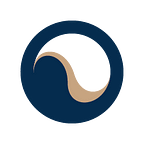How to join the prefund?
Please note, that in order to join the prefund you must have a fully verified account!
Here are the instructions on how to join the prefund.
By following these few simple steps you will surely have no problem joining it 🙂
Step 1. Proceed to https://terraland.io/home
Step 2. In the top right corner, click on Log In, provide your email and password, and enter your user portal.
Step 3. Ensure, that your wallet is connected. This can be done by looking in the bottom left corner of the page. If the blue button displays “connect wallet,” follow the next steps to connect your wallet. If you see your Terra wallet address, you can skip this next step.
- Click on Connect Wallet
- Click on your relevant wallet provider, and follow the wallet’s necessary steps to link your wallet
- Once completed, you will return to your user portal. The bottom left button should now display your wallet.
Step 4. Continue to the Prefunding tab and switch to the DEPOSIT & MY ACTIVE PREFUNDS tab.
Step 5. Fill the Add deposit box with the amount that you want to add to the deposit and click the Add button. Remember to confirm the transaction in your relevant wallet.
Your Deposit Value will be displayed above the Add deposit box. This is the value that you can use to join active prefunds.
Remember that withdrawal of the deposit is locked for the time of active prefund.
Step 6. Switch to the PREFUNDS tab, where active prefunds are displayed and choose the one that you want to join.
Step 7. Click the green Prefund button displayed at the bottom of the page to join the prefund for the selected property.
Step 8. Read and accept the disclaimer and click the Join prefund button. Remember to confirm the transaction in your relevant wallet.
Note: The entire amount available on your deposit will be transferred to the prefund.
Your active prefund will be displayed in the DEPOSIT & ACTIVE PREFUNDS tab.
And that’s it!
We hope that this instruction will be helpful 🙂